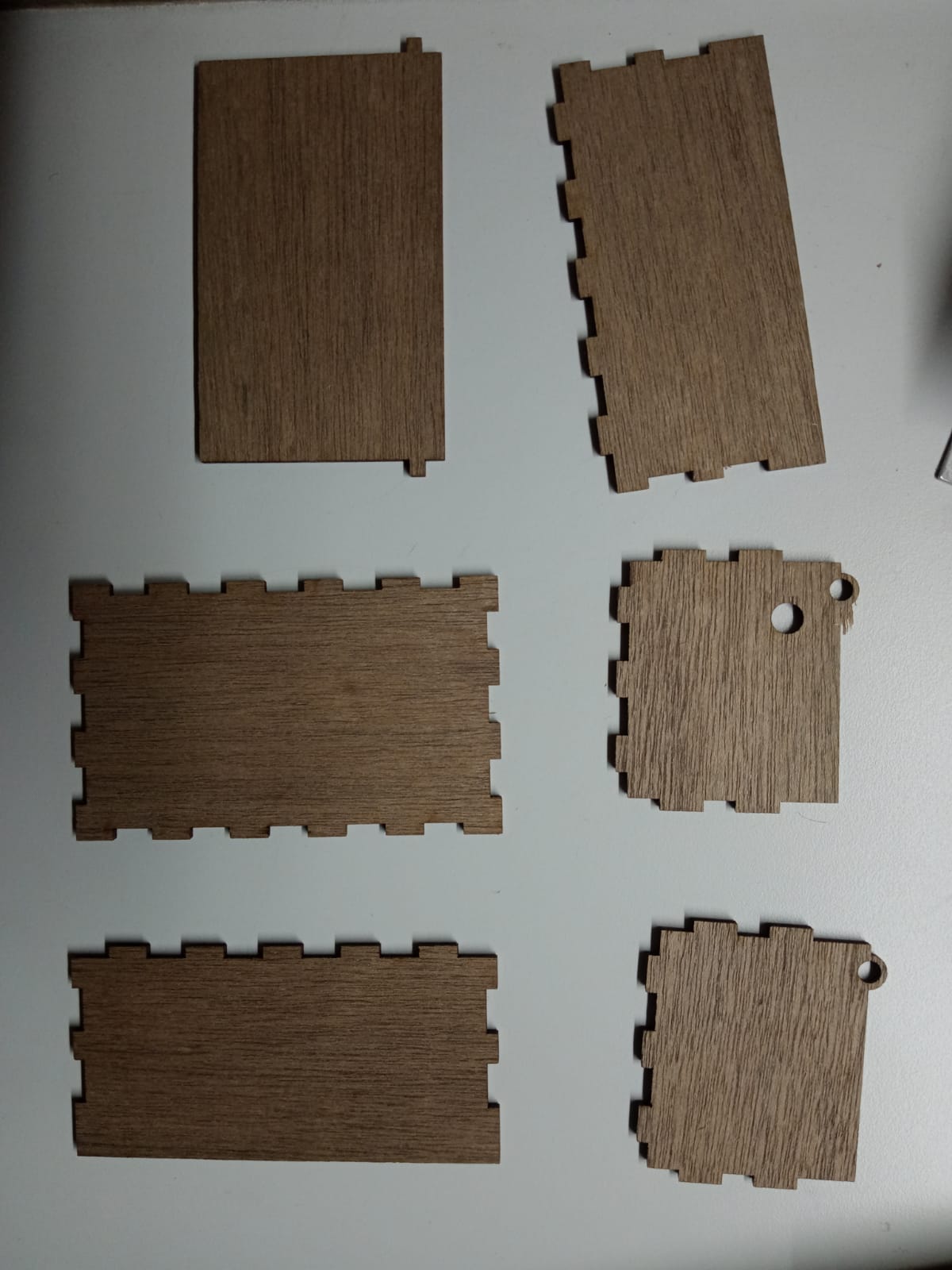Laser Cutting
Designing the model in Fusion 360
This video explains the process very well.
I will be using my music box assignment as an example
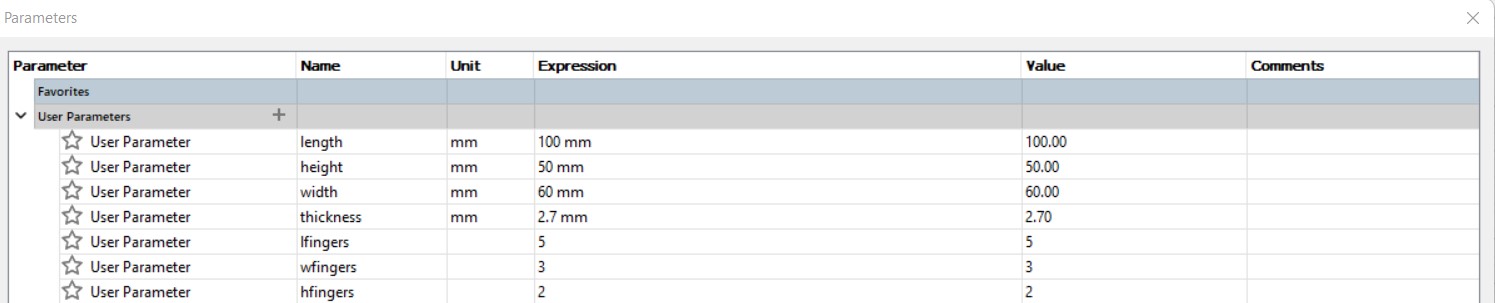
The above are my set parameters, which are useful for modifying the length of the model quickly
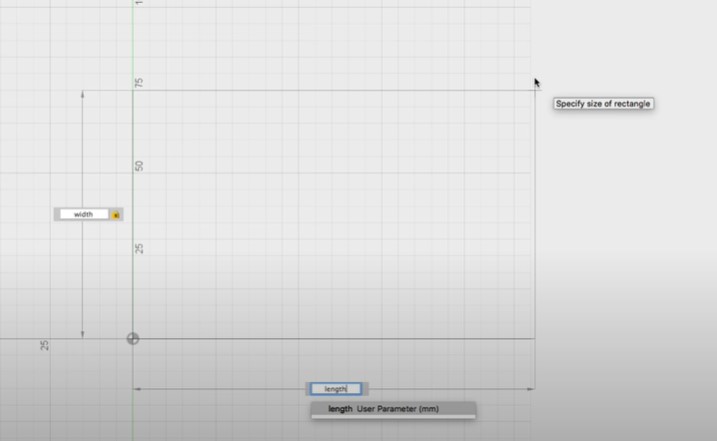
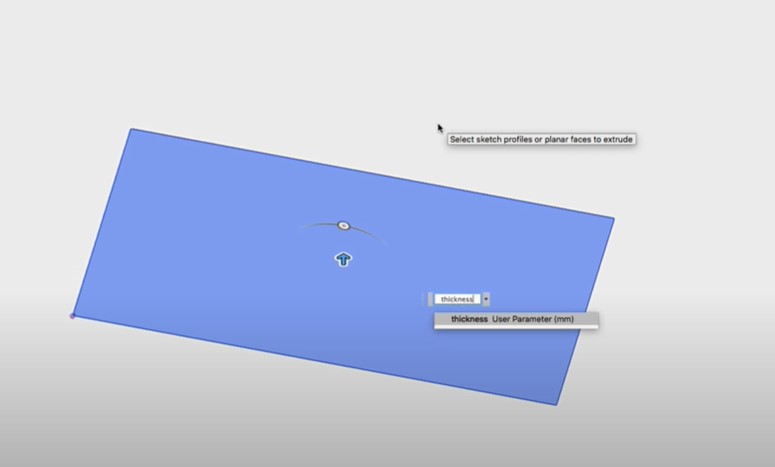
- I started with the bottom of the box.
- First, I made a 2D sketch of a rectangle, and defined its width and length using parameters
- Then, I extruded the sketch

- I created another sketch along the bottom, drawing a rectangle
- After extruding that sketch inwards, it creates a spacer(space between tabs)
Moving on to the creation of tabs/fingers along the bottom


Moving on to the side of the box
- Like the bottom, it is a rectanglular sketch extruded
- However, it overlaps with the bottom
- I separated them by going to Modify menu > Combine and selecting the side as my target body and the bottom as my tool, with the operation set to "cut"

The rest of the box was made using roughly the same tools
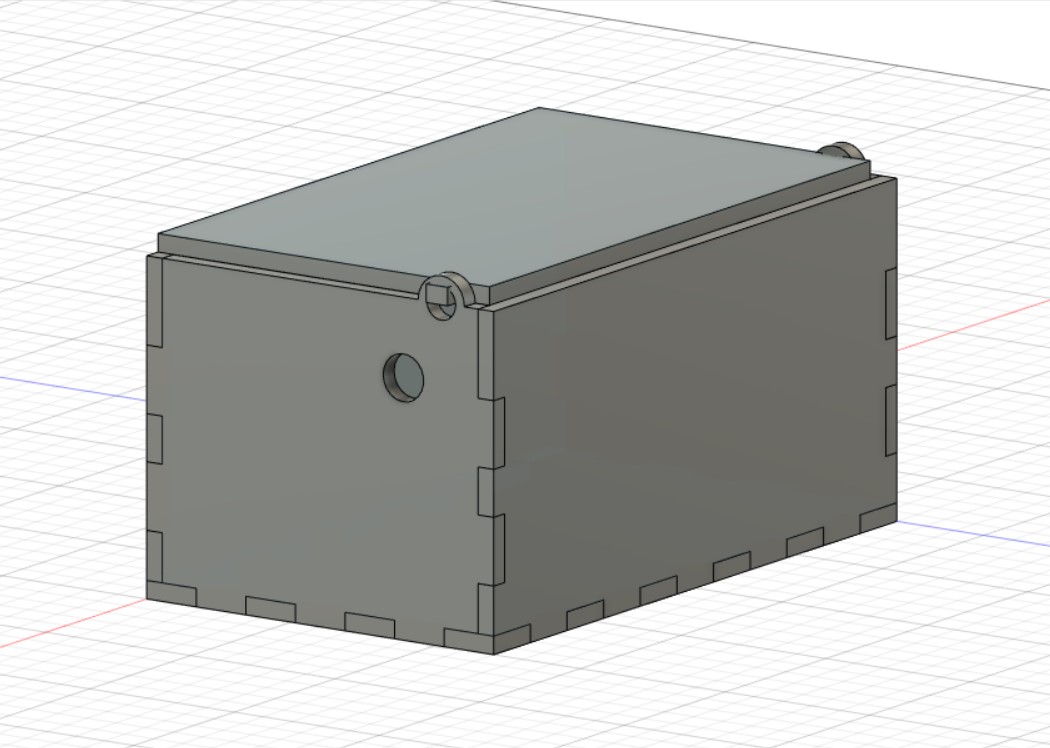
I added holes for the lid to be fitted in
.
.
.
Preparing for laser cutting
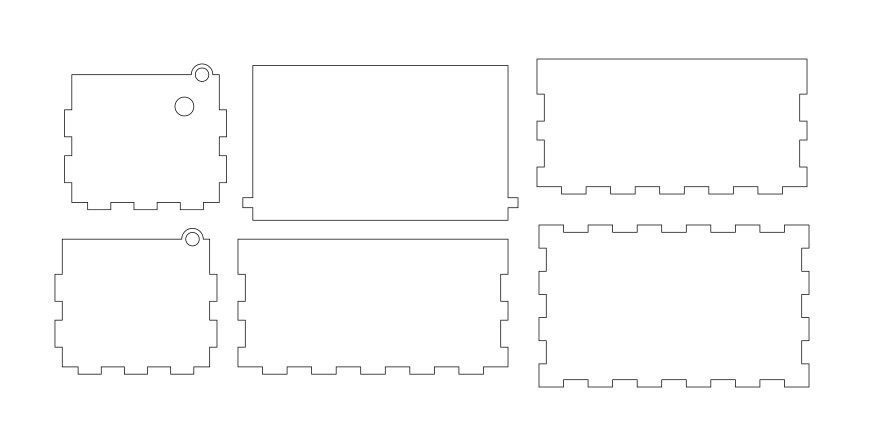
.
.
.
Laser Cutting